Lua基础-数学库
webkong 9/29/2016
Lua 数学库由一组标准的数学函数构成。数学库的引入丰富了 Lua 编程语言的功能,同时也方便了程序的编写。常用数学函数见下表:
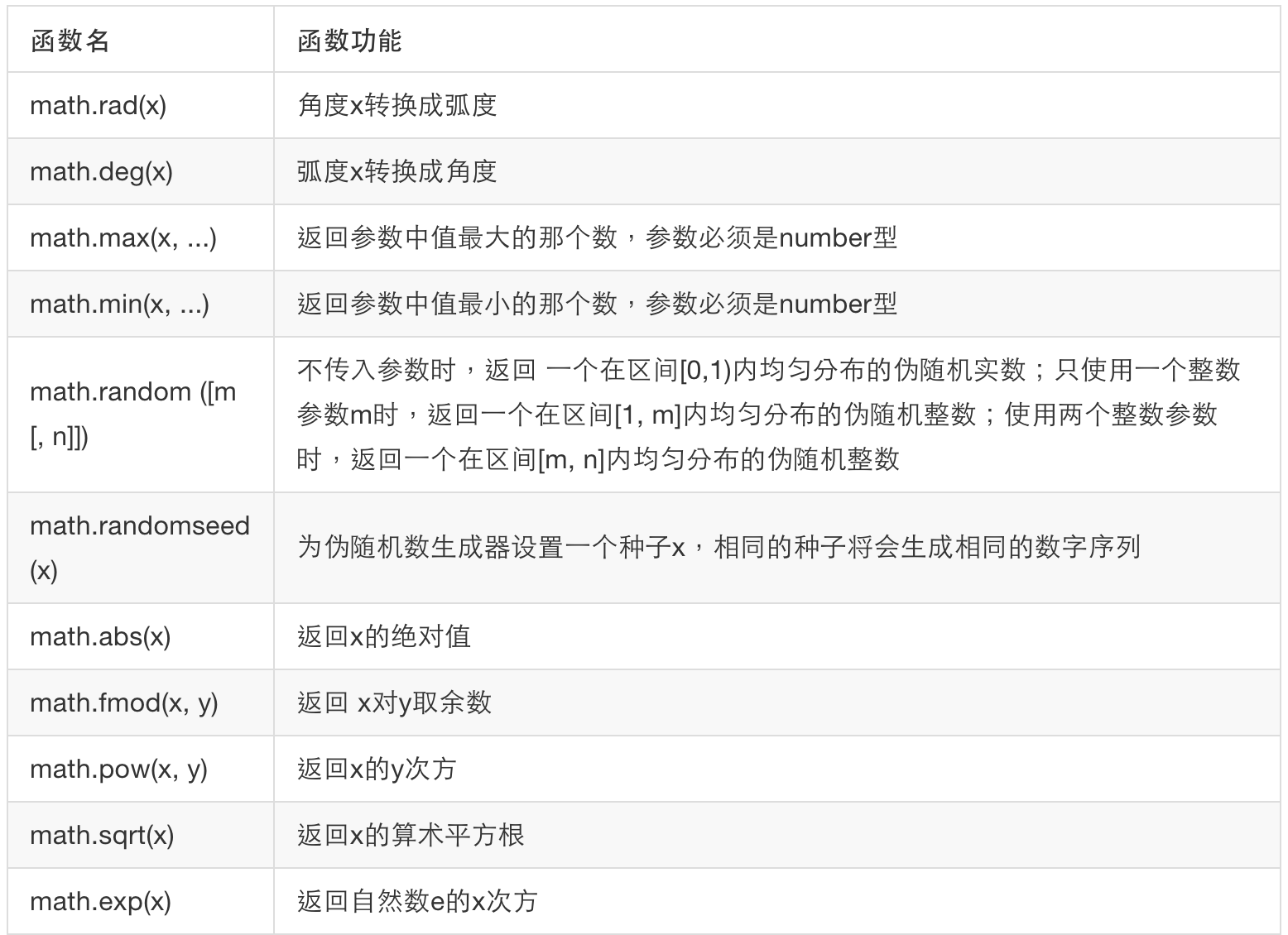
print(math.pi) -->output 3.1415926535898
print(math.rad(180)) -->output 3.1415926535898
print(math.deg(math.pi)) -->output 180
print(math.sin(1)) -->output 0.8414709848079
print(math.cos(math.pi)) -->output -1
print(math.tan(math.pi / 4)) -->output 1
print(math.atan(1)) -->output 0.78539816339745
print(math.asin(0)) -->output 0
print(math.max(-1, 2, 0, 3.6, 9.1)) -->output 9.1
print(math.min(-1, 2, 0, 3.6, 9.1)) -->output -1
print(math.fmod(10.1, 3)) -->output 1.1
print(math.sqrt(360)) -->output 18.97366596101
print(math.exp(1)) -->output 2.718281828459
print(math.log(10)) -->output 2.302585092994
print(math.log10(10)) -->output 1
print(math.floor(3.1415)) -->output 3
print(math.ceil(7.998)) -->output 8
1
2
3
4
5
6
7
8
9
10
11
12
13
14
15
16
17
18
19
20
21
22
23
2
3
4
5
6
7
8
9
10
11
12
13
14
15
16
17
18
19
20
21
22
23
另外使用 math.random() 函数获得伪随机数时,如果不使用 math.randomseed() 设置伪随机数生成种子或者设置相同的伪随机数生成种子,那么得得到的伪随机数序列是一样的。 示例代码:
math.randomseed (100) --把种子设置为100
print(math.random()) -->output 0.0012512588885159
print(math.random(100)) -->output 57
print(math.random(100, 360)) -->output 150
1
2
3
4
2
3
4
稍等片刻,再次运行上面的代码。
math.randomseed (100) --把种子设置为100
print(math.random()) -->output 0.0012512588885159
print(math.random(100)) -->output 57
print(math.random(100, 360)) -->output 150
1
2
3
4
2
3
4
两次运行的结果一样。为了避免每次程序启动时得到的都是相同的伪随机数序列,通常是使用当前时间作为种子。 修改上例中的代码:
math.randomseed (os.time()) --把100换成os.time()
print(math.random()) -->output 0.88369396038697
print(math.random(100)) -->output 66
print(math.random(100, 360)) -->output 228
1
2
3
4
2
3
4
稍等片刻,再次运行上面的代码。
math.randomseed (os.time()) --把100换成os.time()
print(math.random()) -->output 0.88946195867794
print(math.random(100)) -->output 68
print(math.random(100, 360)) -->output 129
1
2
3
4
2
3
4
原文